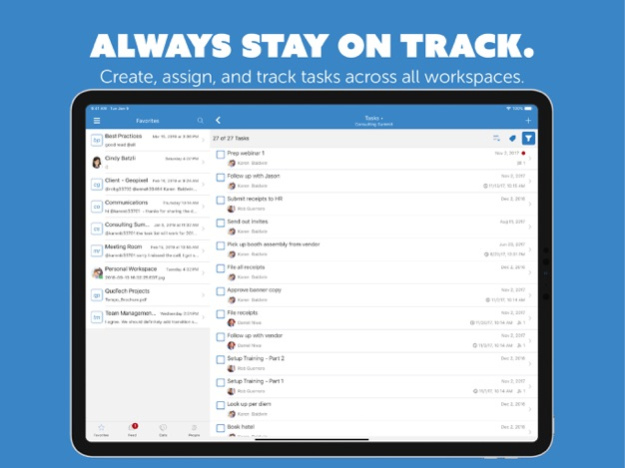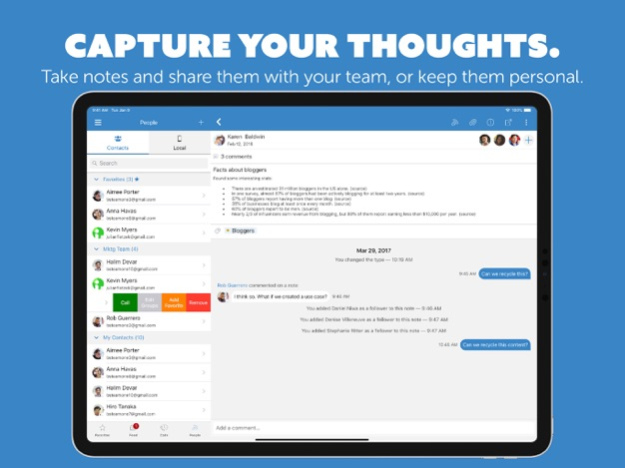Team-One 4.3.0
Continue to app
Free Version
Publisher Description
Team-One is more than messaging; it’s teamwork made simple.
Of course, you can chat but there’s so much more. Say goodbye to endless switching between apps and hello to a simpler way to work. Team-One’s persistent workspace model puts everything your teams need for better collaboration in one place.
With Team-One, easily manage all your work in one place so you can be productive from anywhere, anytime, and on any device to stay in sync with your teams. Team-One supports your day from beginning to end.
KEY FEATURES INCLUDE
• Group and private chat
• Persistent workspaces
• Click-to-call*
• Task management
• Easy drag & drop file sharing
• Note taking
• Live meetings & screen sharing
• Powerful search
• Email & calendar integrations
• APIs & Bots
• Integrations to many popular business apps including Dropbox, Google Drive, Salesforce, Jira, Marketo, Zendesk and more to assure that you have all the tools you need to collaborate
*Requires separately purchased services
Experience how Team-One can make teamwork simple.
•• Highlights ••
Awarded by Frost & Sullivan in 2014 for Product Innovation and again in 2016 for Product Leadership in the Mobile Employee Collaboration Solutions space.
May 3, 2019
Version 4.3.0
• Bug fixes and significant performance enhancements
About Team-One
Team-One is a free app for iOS published in the Office Suites & Tools list of apps, part of Business.
The company that develops Team-One is BroadSoft. The latest version released by its developer is 4.3.0.
To install Team-One on your iOS device, just click the green Continue To App button above to start the installation process. The app is listed on our website since 2019-05-03 and was downloaded 2 times. We have already checked if the download link is safe, however for your own protection we recommend that you scan the downloaded app with your antivirus. Your antivirus may detect the Team-One as malware if the download link is broken.
How to install Team-One on your iOS device:
- Click on the Continue To App button on our website. This will redirect you to the App Store.
- Once the Team-One is shown in the iTunes listing of your iOS device, you can start its download and installation. Tap on the GET button to the right of the app to start downloading it.
- If you are not logged-in the iOS appstore app, you'll be prompted for your your Apple ID and/or password.
- After Team-One is downloaded, you'll see an INSTALL button to the right. Tap on it to start the actual installation of the iOS app.
- Once installation is finished you can tap on the OPEN button to start it. Its icon will also be added to your device home screen.